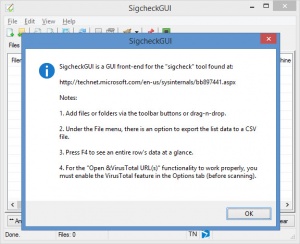SigcheckGUI
1.1.3
Size: 486 KB
Downloads: 2515
Platform: Windows (All Versions)
If you’re not familiar with the GUI acronym, then you need to know that it stands for Graphical User Interface. Now that you know that, I’m sure it will come as no surprise when I tell you that SigcheckGUI is an interface that allows you to access everything that the Sigcheck utility can do. Ah, but what can Sigcheck do?
Sigcheck can verify if a file is digitally signed with a trusted certificate, report catalog and image signer information, calculate file hashes, display a file’s embedded manifest, check a file’s status on VirusTotal, and more.
Make no mistake about it, SigcheckGUI will not work without Sigcheck. If you don’t already have the command-line utility, you can grab it for free from Windows Sysinternals. Or you can just click Yes when SigcheckGUI detects that you don’t have the utility and brings up a warning prompt which asks if you want to download Sigcheck.
SigcheckGUI features two main tabs on its interface: Files (which lists all the executables you loaded into the application) and Options (which lets you play with a few settings). Above these two tabs there’s a traditional file menu and a toolbar with buttons for various features and functions (see the Quick Look video that accompanies this article).
Using SigcheckGUI isn’t difficult: load one or more executables and Sigcheck will analyze them. Everything that Sigcheck uncovers will be displayed in the Files tab. This way you can see if a file is digitally signed, find out who its publisher is, check out its version, and more.
SigcheckGUI is free software. If you like it and you want to show your support, go ahead and make a donation.
SigcheckGUI makes it a heck of a lot easier to use Sigcheck. You don’t have to bother with the command prompt anymore because you have a user friend interface at your disposal.
Pros
SigcheckGUI is portable software that doesn’t need to be installed. The interface is user friendly; easy to navigate, easy to figure out. Through SigcheckGUI you can access everything that the Sigcheck command-line utility can do. SigcheckGUI is free software.
Cons
None that I could think of.
SigcheckGUI
1.1.3
Download
SigcheckGUI Awards

SigcheckGUI Editor’s Review Rating
SigcheckGUI has been reviewed by George Norman on 23 Feb 2017. Based on the user interface, features and complexity, Findmysoft has rated SigcheckGUI 4 out of 5 stars, naming it Excellent